Asphalt Paving Software
Simplify paving job scheduling with the most accurate & easy dispatch software on the planet.
Trusted by great teams












collect payments with
Field Complete!
Get Everything You Need to Run Your Paving Business
Scheduling & Dispatching
- Easy Estimation
- Flexible Approval Process
- Image Management
- Job History
- Abiliti to Sub-Contract Jobs
Job Management
- Easy Estimation
- Flexible Approval Process
- Image Management
- Job History
- Abiliti to Sub-Contract Jobs
Estimation & Quotes
- Quick Estimation
- Price Book
- Automated Approval
- Quick Communication
- In-Field Estimation
Customer Management
- Customer Types
- Service Locations
- Contact Types
- Homeowner vs Tenant
- Property Managers
Invoicing
- Charge On Site
- Partial Invoicing
- Partial Payments
- Bill Later
- Invoicing Automation
Payments
- On-Site Payments
- Credit Card Processing
- E-Check Payments
- ACH
- Bill Later
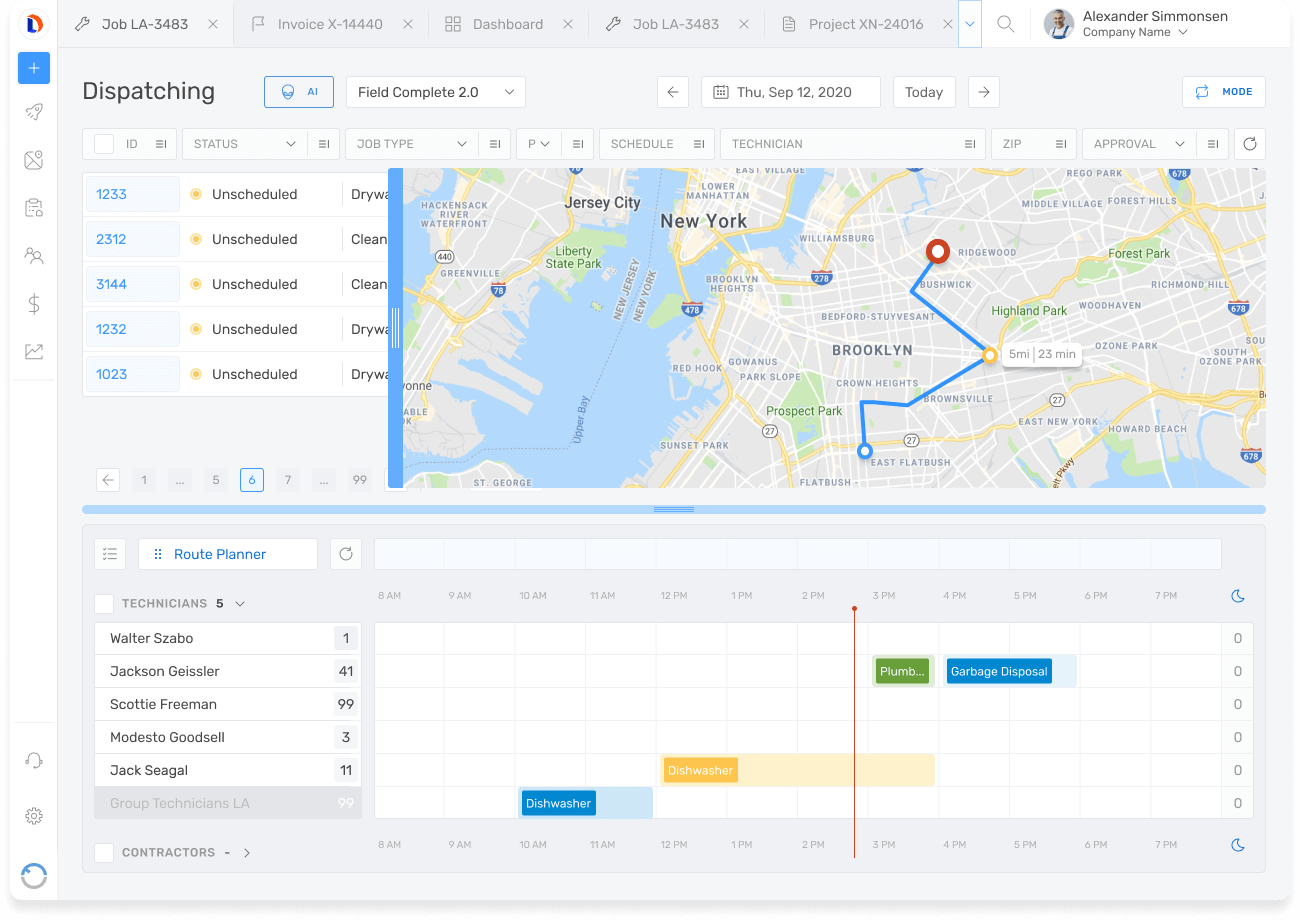
Join Hundreds of Other Contractors!
"The best design and development teams have understood the importance of creating systems that are both engaging and easy to use."

US Legacy Development
"I love the features and ease of just scheduling work to our technicians wherever and whenever without having to drive to the office to do it!"

C&D Experts
"Use of pictures, chats, and information in the work orders is easy to find with the job ID or the work order number."

Legacy Maintenance
"Field Complete is simple to use, user-friendly and has reasonable pricing. I have been able to effectively run my appliance care business with this software tool!"

Appliance Care Atlanta

Book your free demo.
FAQ
What do I need to access Field Complete?
How can Field Complete paving software grow my business?
Does Field Complete support access from mobile devices?
Does Field Complete provide free access to the software?
What features are included in my Field Complete subscription?
How Field Complete can help me with the estimating and scheduling?
How much does asphalt paving software cost?
Why is paving estimating software useful?
Does the software for paving contractors have many features?
Is the software suitable for large companies?
Trusted by Industry Leaders
At the present time, it is very important to correctly plan all business processes. Therefore, it is not strange that every entrepreneur of a small, medium or large business needs job automation, which consists in installing such software as paving software, which will increase security, save working time resources, and help in development in general. With the help of a computer system, you can seamlessly streamline all activities.
Advantages of Paving software
Everyone who has asphalt paving scheduling software will be better than their competitors. The fact is that the software opens up a lot of advantages:
Reducing costs through automation. As the IT industry develops, it is not surprising that most companies are moving to specialized software. Automation allows each employee to work fewer hours, schedule work, perform tasks remotely, and track information in a single place.
Attracting clients. Since software attracts a potential target audience for the reason that it demonstrates professionalism, it is not surprising that business only grows thanks to software. In addition, it will be possible to store customer contact details, e-mail addresses, etc. in the system.
Security. Clients understand exactly that in companies that have their own software, professional activity is at a high level, because thanks to software, all business processes can be secured. Clients trust such companies that can create backup copies of documents, remind them about something important by SMS notification or phone call, etc.
Also, pavement asset management software helps in the implementation of management functions, organizing settings and convenient management of contractors and employees, monitoring the company's expenses and income, and much more.
Does Field Complete have a Paving app?
In Field Complete, you can use the appropriate application and still manage workstations, as well as all documentation belonging to customers. It will also be possible to set a schedule for teams laying concrete pavement or laying paving slabs, etc.
